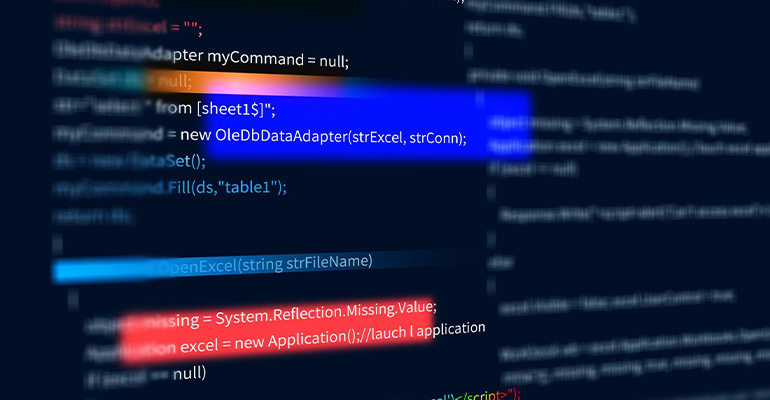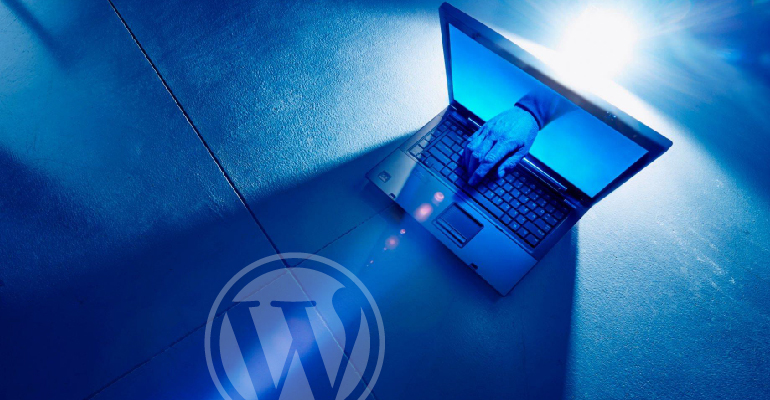No products in the cart.
XML External Entities
XML External Entity injection is the type of threat that allows an attacker to access an application’s XML data processing files. It takes place on poorly configured XML processors that allow external entity references within XML documents. It may cause subjugation of important assets using the URI handler, internal file shares, internal port scanning, remote […]